Choose Your Own Adventure
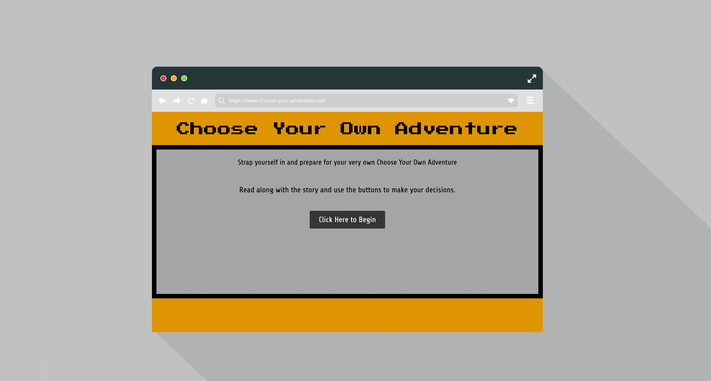
Project Brief
I was given a lof of freedom for this project, the goal was to design and build a website that makes use of a static site generator. The idea I developed was to create something fun that made use of how easily SSG’s allow you to create mutiple pages because of their template system. So I decided to create a Choose your own adventure site, as these are very simple pages but there are a LOT of them. I really enjoyed the process and the fun of building something a little bit different.
Design
I knew I would only need three templates/layouts for the site, a ‘home’ page, a ‘choice’ page and a ‘end’ page. I drew up a hierarchy chart to create a flow for the game, so I knew exactly how many pages to build and which other pages they would link to. The hierarchy can be seen below:
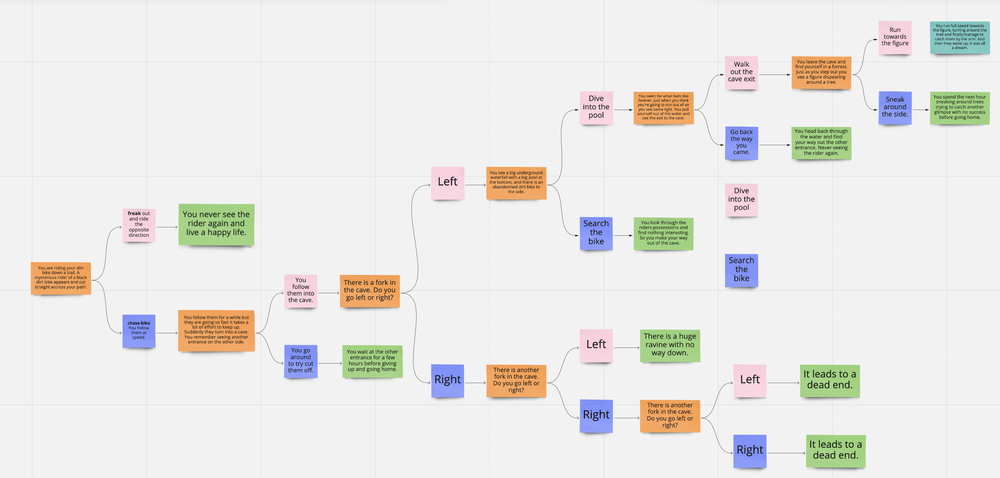
Creating the templates and pages
I created all three templats with tester pages first and made sure that each template was responsive. Once the templates had been created it was only a matter of creating the hierarchy using them. This was done with a whole bunch of markdown files. The links were added to the yaml of each markdown file
---
# set the layout to use, in this case, a 'choice' page
layout: layouts/choice
# set the page title
title: Choose Your Own Adventure
# These are the links for choices
choice:
link1: <a href='../left-1'>Left</a>
link2: <a href='../right-1'>Right</a>
---
# The text which asks the user to make a decision
There is a fork in the cave. Do you go left or right?